Use caution when building or editing a workflow. For further advice or to arrange training, contact your professional services consultant.
The LogCommunications activity can be included after SendEmailActivity in a sequence to record the communication within EBS.
The LogCommunications activity is located in the Communications section of the Tribal Toolbox.
The minimum requirements for the LogCommunications activity are FormatType, Message, PersonCode, Recipient, Source, and Subject.
This activity contains the following properties:
| Section | This field | Holds this information... |
|---|---|---|
| Inputs | CheckUnique | Checks whether this communication has already been logged. |
| FormatType | An existing code from the Communications Format Type reference data (for example: EO). | |
| Message | The description of the communication. | |
| PersonCode | The learner that the communication concerns (for example: CStr(Learner(“PERSON_CODE”))). | |
| Recipient | The recipient, set to an appropriate email address, within double quotes. | |
| Source | The table that originated the request (for example: for an enrolment, use PEOPLE_UNITS), alternatively text (for example: From workflow). | |
| SourceID | The ID value of the appropriate row from the source table (for example: PeopleUnitsID), or any other value if a table is not being used. | |
| Subject | The subject of the activity (for example: EmailSubject). | |
| Misc | DisplayName |
The title of the activity. The DispalyName property is set to LogCommunications by default. |
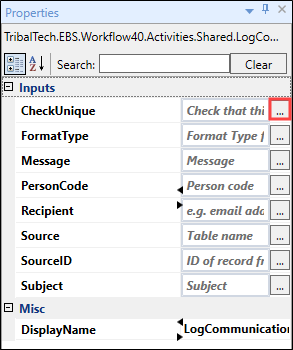
Clicking the ellipsis button adjacent to the relevant field opens the Expression Editor where you can enter the relevant code in the Visual Basic (VB) format.